Server Error in '/' Application.
Parser Error
Description: An error occurred during the parsing of a resource required to service this request. Please review the following specific parse error details and modify your source file appropriately.Parser Error Message: Could not load type....
เราต้องมาแก้ปัญหาที่ IIS โดยเข้าไปกำหนดค่า Configuration ภาย้ใน IIS ดังนี้
การกำหนดค่า Configuring IIS, ASP.NET, and SQL Server
อ้างอิงจากเว็บ
http://www.codeproject.com/Articles/674930/Configuring-IIS-ASP-NET-and-SQL-Server
การกำหนดสิทธิให้กับ domain ย่อยๆ ให้ทำดังนี้
ไปที่ IIS เข้าไปที่ Default Web Site
ไปคลิกขวาที่ Floder ของเรา แล้วเลือกรายการ Convert to Application
จะปรากฎหน้าต่าง Add Application ให้คลิกปุ่ม OK
ขั้นต่อมา
ที่ SQL Server Management Studio ให้ไปกำหนดสิทธิ์
โดยคลิกขวาที่ ชื่อฐานข้อมูล เลือก Properties
เลือก Permissions คลิกปุ่ม Search
ที่หน้าต่าง Select Users or Roles กำหนด NT AUTHORITY\SYSTEM
ไปกำหนดสิทธ์ (Grant) ในส่วนของ Connect ให้ติ๊กเครื่องหมายถูกที่ช่อง Grant
เสร็จเรียบร้อย โรงเรียน IIS
สวัสดีมีเว็บใช้


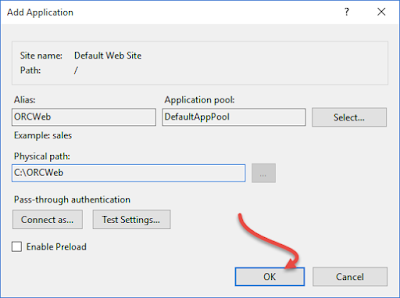
ไม่มีความคิดเห็น:
แสดงความคิดเห็น